Managing Remote Employees Legally & Effectively
The tips you need to manage your team successfully

Managing remote employees creates many unique challenges and opportunities. Employers may see increased productivity and reduced costs when they allow a remote work option. But they need to set telecommuting rules to clarify management and employee expectations. Without clear rules, working from home may reduce rather than enhance productivity.
However, beyond simply setting rules, managers of remote employees must approach managing employees differently. How do you build relationships with your employees through video chats only? How do you keep on top of employee productivity without micromanaging them? Can you keep employees engaged without ever meeting them face-to-face? These are all important questions if you want to create a healthy and productive team.
Beyond that, there are legal considerations with remote work and how it interacts with certain employment laws.
Still, remote work can be a great option for employers who get it right. Remote work can reduce overhead costs, improve employee satisfaction, and open up your candidate pool significantly. Beyond that, more and more employees and candidates expect the option to work remotely.
Whether you're overseeing a fully remote team, a few remote team members, or have a hybrid work arrangement, we’ve got the tips you need to manage your team successfully.
CHALLENGES WITH REMOTE TEAMS
Remote work is increasingly common in today’s workplaces. However, managing remote teams still comes with its challenges. Remote workers often have different needs than those who are working in person.
Before we can dive into the best way to manage remote employees, let’s first look at the challenges team members face when working remotely.
Social isolation
One of the first issues you might find with remote employees is a lack of social interaction with their coworkers. Conversations that would normally happen in a break room, in the hallway, over a coffee run, or after a meeting don’t happen as organically when working remotely.
This problem is even more exacerbated for new employees who may not have strong organizational connections already created. New employees may meet their team over the course of their work, but they’re less likely to meet other employees in other departments. Those relationships can be important later when a need to interact with others in the organization arises.
Additionally, such interactions can be very valuable for employees looking to network and advance in the company. A specialist’s job responsibilities may not give them a reason to frequently connect with their department head. However, they may have the opportunity to talk with them about a new show that’s out while getting coffee in a breakroom.
Without those organic opportunities to chat, employees may be more likely to stay siloed, either departmentally, or vertically.
Staying connected
Beyond just social interactions and relationship building, remote employees may be less likely to feel plugged into the company. After all, those “water-cooler” talks aren’t only about what you did last weekend. You’ll often pick up other conversations about new initiatives, upcoming projects, and what else is happening in the organization.
Without those conversations, an employee might feel caught off guard when a new project they’d never heard of is announced in an all-hands video call with the CEO.
Without having a good sense of what’s going on in the company, employees may start to feel less engaged. In addition, they might not understand exactly how their work ties into other parts of the organization. Either way, that is likely to result in a less productive and less fulfilled employee.
Dealing with distractions
One of the biggest issues that comes up around remote workers is the risk of distractions. Employers, understandably, want to know that employees are working when doing so from home. On-site employees also face distractions such as conversations with coworkers, work interruptions, phone calls, social media breaks, and more.
However, when working from home, new distractions present themselves, and there’s no manager to ensure that workers stay on task. For some employees, that might not be an issue at all. Many are more productive without the constant interruptions faced in the office and are good at keeping themselves on-task. Others may struggle more to stay productive when they can easily take a 15-minute break that turns into an hour nap, or suddenly find themselves 30-minutes into a Facebook comment thread.
Tracking productivity
Similar to handling distractions, many employers have concerns about employee productivity while working remotely. While the general consensus is that remote work does not typically harm productivity, it’s an understandable concern.
Employees in a call center or customer service environment may have very clear-cut metrics to work with. Calls per day, customer satisfaction numbers, and tickets resolved are all very tangible measurements.
Many employees don’t have as obvious trackable metrics. Progress may be made on a project, but it doesn’t fit as well on a spreadsheet. This, however, is not a unique challenge when working from home. After all, an employee sitting in front of their screen in person all day, may not be providing a full 8 hours of quality work, even if seeing them there makes managers more comfortable.
Some organizations have turned to employee monitoring tools, however, these often do more harm than good. Later we’ll explore some better ways to ensure remote employees are staying productive when on the clock.
Staying in-sync
Working remotely opens your team up to more variables. Schedules may vary more greatly, you may hire employees in different states, and across different time zones. This can make keeping track of who is available when more challenging.
For many, this might not be a new issue. After all, many companies have worked across time zones with coworkers in other states. Additionally, some companies are used to having employees on different shifts and starting at different times.
However, when working remotely it can leave more room for confusion. After all, it’s obvious that a coworker isn’t in the office yet if they’re not at their desk. It’s less clear when your primary communication is video conferencing and messaging apps like Slack.
This can make communication more challenging if you’re not sure when someone you need to speak with on a project starts the day.
A healthy work-life-balance
Similarly, a work-from-home environment can also erode a healthy work-life balance. A coworker who starts the day early and ends earlier may see an instant message come in at 4 and feel obligated to answer, even though they’ve technically finished for the day. This can lead to an unhealthy work environment and eventually employee burnout. That’s why it’s vital to ensure employees have clear boundaries between work time and personal time, even when remote.
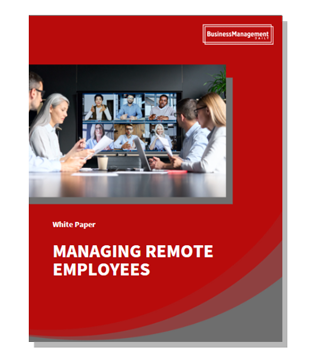
Download your FREE copy of Managing Remote Employees Legally and Effectively!
HOW TO MANAGE REMOTE EMPLOYEES BETTER
While managing remote employees may come with its challenges, it’s far from impossible to do effectively. So, let’s take a look at some ways to effectively manage remote teams and support your staff.
Create structure
Some may groan and roll their eyes at the idea of creating more meetings. Oftentimes, that’s fair, as a meeting may not be the best way to accomplish a goal. However, remote teams often need additional structure in place to keep them on the same page and make sure they know what they should be doing.
Team meetings
The first, and most obvious, way to create structure is through meetings. With a completely virtual team, you may want to hold additional check-ins to ensure everyone is on the same page.
That’s because your meetings are doing double, or triple, duty. Not only do you need to discuss projects, but you’ll also likely chat about your day, and perhaps share information from a recent manager’s meeting.
It’s important to be respectful of everyone’s time, however. Don’t simply add extra meetings to the calendar without purpose. You’ll want to leave space for employees to catch up, but ensure your meetings have a clear goal and agenda. Consider letting each team member add to the agenda in advance so nothing gets missed.
Each team meeting is going to look different based on the team, so one meeting template might not work for every team. Be sure that the meeting schedule you make suits the needs of you and your team.
One-on-one check-ins
One-on-one meetings between managers and employees have always been an important part of a healthy team environment. However, in a remote work situation, they’re even more vital.
These meetings aren’t only to talk about individual projects, but they’re also a chance to find out how an employee is doing, if they need more resources, or if there are any other ongoing issues that need your attention.
In-person employees can more easily stop by your office for a quick chat. However, remote employees may be more apprehensive to send you an invite to a video call out of the blue to discuss an issue. Having a scheduled time to meet with each of your employees creates room for those important discussions to happen.
The meeting cadence may vary, but it’s important that these meetings happen frequently enough that employees feel comfortable in them. A meeting once a month might feel more like a performance review than a check-in, leaving employees less comfortable telling you how they’re really feeling.
In general, a weekly meeting with each employee is a good target to aim for. However, if you have a large team that doesn’t need lots of direct oversight, an every-other-week cadence might work just fine.
You may find some employees need more hands-on supervision, especially new employees, or ones handling sensitive projects. Feel free to meet with them more frequently, and take a more hands-off approach with your veteran employees. And remember, if you find something isn’t working, you can always adjust.
Ensure onboarding is highly structured
Don’t forget, one of your strongest employee retention tools is your onboarding program.
Many people may be used to a traditional onboarding experience. You show up for the first day, your team takes you to lunch, you get your cubicle set up, fill out HR paperwork, and are given your onboarding plan. For remote employees, a first day feels a bit less ceremonious. You log into your computer and... well, what next?
When onboarding it’s important to provide new employees with a detailed schedule and the tools they need. If they’ll need to set up their accounts and programs first, provide a list and instructions. Consider even giving them a schedule blocking out their first day.
- 8-10am: Laptop set up with IT.
- 11am-12pm: Meeting with Human Resources.
- 12-1pm: Lunch meeting with your supervisor.
- 1-3pm: Familiarize yourself with our project management system.
- 3-3:30pm: Video chat with the CEO.
Laying a schedule out prevents new employees from feeling lost, especially on their first few days.
Additionally, don’t forget to schedule time for them to meet with different people in the organization. While some team members might send over a welcome email or IM, it’s not quite the same as being able to swing by and chat in-person.
Set up 30-minute meet and greets with different people they should know to talk and learn about what they do. This will not only help new employees feel more included in the organization, but they’ll be more comfortable reaching out to others when they need help.
Set clear expectations
Creating clear expectations is always a key to success, so that shouldn’t be news. However, you’ll find that with remote teams, you may need to define additional expectations around business operations.
Working hours and flexibility
As we noted before, a remote workforce might be working across different time zones and different hours with varying levels of flexibility. Hourly employees in customer service likely have strict schedules across different shifts. A salaried manager might have more flexibility to leave early for their child’s school event and make up the time later.
Having different employees on different schedules isn’t new. However, with remote teams, it’s important to make sure that employees clearly understand your expectations of them.
For example, does an hourly employee need to notify you if they’ll be 30 minutes late before signing on from home? If a salaried employee usually stops work at 4 but needs to leave at 3 for a doctor’s appointment, should that be cleared in advance? Do you expect salaried employees to keep to a strict 9-to-5 schedule, or is working anywhere from 8am to 7pm fine as long as they get their hours in?
The specific answer to those questions is less important than ensuring you have some kind of answer at all. What’s important, is that employees clearly know what your expectation is. Where is there more flexibility, and where isn’t there? When do they need to contact you if they’ll be unavailable? How far in advance do they need to do so?
Set clear guidelines, and make sure each employee understands them.
Work-life-balance
In a remote work environment, it’s easy for work hours and personal hours to start to blend together. After all, if you’re just sitting around at home, why not answer that email that came in at 5? However, such a blurring of lines can erode a healthy work-life balance and contribute to employee burnout. So, it’s important to set boundaries and expectations.
Make it clear when employees are on and off the clock.
One way to do that is to ensure each employee’s normal working hours are available somewhere, like in their company profile in your intranet or in their Microsoft Teams/Slack profile.
If an employee has to leave early for an appointment, have them set up an out of office reply, and mark themselves as away in messenger. In Slack, you can set your notifications to turn off at certain hours to ensure that you don’t get messages once you’re off the clock.
It’s important to ensure that employees keep a healthy work-life balance, however, it’s also important for you to know where your employees are and when they’re available. Creating some structure around how employees communicate their availability, and when they’re “out of office” will help with that balance.
Communication
First, you’ll want to set expectations for how employees communicate, what your expectation is for their availability, and what communication tools they are expected to monitor.
In the office, you could easily swing by an employee’s desk to ask them a timely question. With that option unavailable, you’ll need an alternative option, and not everyone necessarily views them the same.
For example, you may send a fairly urgent message to an employee via email, only for them to respond a few hours later. When you later bring the issue up, they tell you they don’t check their email regularly, and assume any urgent messages would be sent through Slack.
Within your team, it’s important to set an expectation for different communication channels. Should messages requiring a quick response be sent through instant messenger or is email a fine option as long as it’s flagged as high priority? For long complex discussions, should an email be sent instead of an IM, or should you schedule a meeting to check in?
Again, any of these options could be viable. What’s important is that employees have an understanding of how each tool is to be used, and what your expectation is. That will reduce confusion within your team.
While this will vary greatly based on each organization, and what communication tools you use, here’s an example of how you may choose to handle particular communication tools and expectations.
Instant Messenger:
Email:
Video calls:
Phone calls:
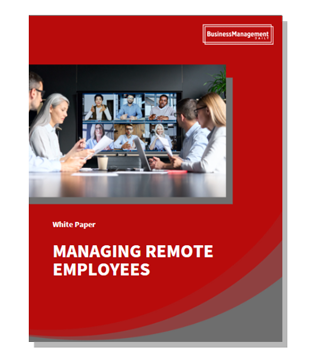
Download your FREE copy of Managing Remote Employees Legally and Effectively!
Getting the job done
One of the biggest concerns people have about remote work is that employees won’t get as much work done. With at-home distractions, lack of immediate supervision, and less face-to-face interaction, it’s an understandable concern. However, it’s also one that’s easily addressed with the right tools, without needing to micromanage every employee on your team.
Ensuring employees are productive
While some jobs are easy to measure, others are more difficult. Some companies have turned to employee monitoring tools to try and track productivity. However, we suggest trying to steer away from such tools whenever possible. Not only do they harm employee morale, but most such tools focus more on tracking time at the computer and not actual productivity.
So how can you ensure employees are still being productive? In this department, things haven’t changed much. After all, employees have always had to balance their workload and meet goals.
If one employee seems to be producing less work than their peers, monitoring their computer probably isn’t going to yield many results. The first and most sensible step is simply to talk with your employee to find out why. Chances are they may not fully understand the task, may need more resources, or could have some other issue in the way.
Your first, and probably best tool to start with is regular check-in and open communication with your employees. If you’re already plugged into what your employees are doing, you’ll have a good sense of how they’re keeping up with their work.
However, there are other tools, such project management programs that can help bridge the gap and improve productivity. Applications like Asana can track whole projects and sub-tasks with individual assignments and due dates. This makes it easy to see where an employee is with a task and how long it took to accomplish.
Rethinking productivity
Finally, for many positions, especially salaried ones, it may be time to reconsider how you view productivity. In the past, many employers viewed time spent at your desk as productivity. However, the more we learn about how employees work, the more clear it becomes that this thinking is flawed.
Certainly, there are some positions like those in retail and customer service where you need employees around for a set time. However, in most professional positions, it may be more sensible to focus on productivity and work accomplished.
Research into people’s ability to focus and perform “deep work” shows us that people have a limited ability to perform their best work in a single day. After that resource has been expended for the day, the quality of work drastically decreases (for most people, it’s 4-6 hours).
Beyond that, when an employee does their best work can vary from person to person. Some find it best to hop on and knock big tasks out in the morning. Others need time to wake up, warm up, and perform best in the afternoon. Others may even like to knock out a few work tasks at night after they’ve put the kids to bed and it’s quiet.
The point is, each individual works differently and does their best work in different ways at different times. Expecting a one-size-fits-all approach to yield the best results isn’t realistic. Instead, consider giving employees the flexibility to work as they see fit, when they’re able to do their best work.
There may, of course, need to be some expectations like, each employee needs to be online for team meetings at a certain time and available to answer questions during the day. However, if someone ends work a little early one day to decompress after a stressful day, or starts later in the day because they work best late afternoon, then it’s probably best to just let them. After all, you’re going to get more work accomplished by letting employees do their best work when they’re personally most productive.
Give employees the tools they need
With employees working remotely, it’s obvious that they need some basic tools like a computer, video camera, monitors, keyboards, etc... You may also wish to provide employees with things like headsets for meetings, and ergonomic office items like wrist rests for the keyboard.
However, beyond the obvious, employees at home may need additional tools to succeed that you wouldn’t think of in an office environment. With less face-to-face interaction, aside from video calls on Zoom, Teams, or other platforms, you may need additional collaboration tools to make day-to-day work easier.
For example, in a meeting you might normally write down notes on a whiteboard. However, this tool isn’t as readily available when meeting virtually. Thus, you may opt to use tools to replicate that live collaboration.
Some platforms have “online whiteboards” like Miro. Others may find tools like Trello, an easy-to-manipulate project board, a good way to update notes on projects in real time. Using project management systems where each employee can add comments and updates could keep employees across time zones and work locations more in sync on their work
Each team is going to have different needs, so be sure to get an understanding of your team’s pain points and how particular tools and resources could help address them. These kinds of programs might have a bit of a learning curve, especially for people not used to working remotely. So don’t be discouraged if the first time you try implementing them doesn’t go perfectly.
Create room for communication
Employee engagement can be a real concern with remote team management. After all, you can’t call employees together for lunch meetings, drinks after work, or in-office events geared at relationship and team building.
However, you should create space for these kinds of important interactions that help to improve teamwork and create a healthy company culture. The well-being of your team very much depends on it.
Below are a few ways you might try to make space for relationship-building interactions.
Schedule team meetings longer than they need to be. Many people might groan at a meeting that only needs to be 40 minutes being scheduled for an hour. However, doing so leaves time before and after the meeting for employees to chat and catch up. Video conferences don’t have the innate pre/post meeting time where employees may catch each other and chat in the hallway. So leaving that extra time means you can talk both about work and what you did last weekend. If you don’t need the extra time at the end, then you can always just end the meeting early. I’m certain no one will complain about that.
Work in an icebreaker or team-building activity in meetings. Many employees don’t love forced team building, and for good reason. Most team-building activities are boring and awkward, however, they don’t have to be. If your team has a hard time opening up, consider having a small team-building question or activity in the beginning of team meetings. You might ask them to do a show and tell of something on their desk. Or perhaps to describe a project they’re doing in only 140 characters. You may get a few eye-rolls, but sometimes that’s all it takes to help people loosen up and learn a little.
Create instant messenger channels for non-work discussions. For remote teams, many companies have started creating side channels for different topics. This not only keeps the “work channels” clean, but it also encourages employees to communicate with one another about non-work activities. For example, you may have channels to share pictures of pets, talk about recipes, or post pictures from recent vacations. If you go this route, make sure managers and leaders in the organization actively participate. Employees may be hesitant to engage with these channels for fear it’ll look like they’re not working. Let them know that conversation with their coworkers is an important use of time, and have managers back it up by participating themselves.
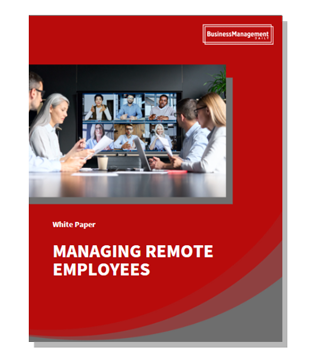
Download your FREE copy of Managing Remote Employees Legally and Effectively!
SETTING REMOTE WORK RULES
While we’ve discussed some good practices for managing remote employees, it’s important to note that in some places, employers must set rules. Without clear expectations and well-defined rules, there’s room for confusion.
The rules should be the same for remote employees and office employees. Set reasonable and realistic productivity goals for both employee groups. Handle attendance, discipline, and discharge identically.
First, determine which employees are most likely to succeed working away from an office setting.
- It’s best to start with present performance levels. An employee who isn’t a high performer already may not be the best candidate.
- Does the worker need careful supervision and management? That can be a big problem.
- Those considered for remote work should also already be disciplined and organized.
- Decide whether remote employees will work away from the office every day, most days or occasionally.
Second, list minimum physical requirement for teleworking. These should include:
- Quiet place in the home – specify whether a separate office or multi-use space;
- State whether a co-working space is an option. These are spaces dedicated to freelancers and telecommuters, often providing desk or office space, meeting rooms and Internet access. National chains providing co-work space include Regus and WeWork but there are also numerous independent locations.
- Cafes, libraries and bookstores are other potential locations, though less reliable and less secure telecommuting options.
Third, set the rules for the remote workday:
- Will there be set office hours? When does work start and end? Can remote employees split their day?
- What about face-to-face time? How often will remote employees come to the office? Who pays if the office is not within normal commuting distances?
Fourth, how will the technology needed to work from home be handled?
- Will you set technology needs and standards? What type of Internet connection and speed will the remote employee need? Who provides tech support and manages repairs and troubleshooting?
- What technology will managers and supervisors need to track time, projects and productivity? And how will they handle time-keeping and overtime for remote employees who are not exempt?
Fifth, set rules for childcare and pets. Here are some suggested approaches:
- Infants and toddlers: New parents sometimes think they can work and handle new family members. Best bet is to nix this from the beginning – it’s not realistic. Require childcare arrangements during core hours.
- School age children: Institute core hours that match school hours and allow earlier/later work to make up for hourly remote employees. For exempt remote employees, more flexibility may be OK – if you see projects and goals being met.
- Pets: As with children, set reasonable pet rules for the telecommuting employee. For example, if the employee will participate remotely in meetings, make sure that pets won’t interfere.
LEGAL ISSUES AND CONSIDERATIONS
REMOTE WORK AS A REASONABLE ACCOMMODATION
Disabled employees under ADA are entitled to reasonable accommodations in order to perform the essential functions of their jobs. This can include schedule changes, time off, job modifications and use of assistive technology. It can also include the option of telecommuting as a reasonable accommodation. The EEOC has extensive guidance on when working from home is a reasonable accommodation. Here’s what it says:
Does the ADA require employers to have telework programs?
No. The ADA does not require an employer to offer a telework program to all employees. If an employer offers telework, it must allow employees with disabilities an equal opportunity to participate. It must also modify telecommute rules for disabled workers. For example, an employer’s telecommute rules says employees must work for the company for a year before telecommuting. If a new employee needs to work at home because of a disability the employer should waive the one-year requirement.
What if the employer has no telework program?
You may have to entertain a request for a telecommute option even if no other employees telework. But you can also offer other reasonable accommodations if those will work. Make that discussion part of the interactive accommodations process.
How frequently may someone with a disability work at home as a reasonable accommodation?
That depends on the disability. In some cases, the disabled employee may have to always telecommute. In other cases, he or she may only need to work at home during flare-ups or recovery from surgery or treatments. Yes, the employer may select any effective accommodation, even if it is not the one preferred by the employee. Reasonable accommodations include adjustments or changes to the workplace.
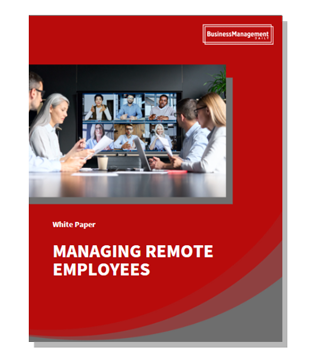
Download your FREE copy of Managing Remote Employees Legally and Effectively!
Remote employees and the FMLA
Employees who are eligible for FMLA leave for other than their own illness sometimes ask to work from home. For example, an employee with an ill child or declining parent may think working from home is a good solution. It may be under some circumstances. Just make sure that the employee understands the rules for childcare and setting work hours. Of course, it the employee accepts the arrangement, he or she would only be using FMLA hours when NOT telecommuting. You will have to adjust your record-keeping to properly count FMLA leave and regular hours worked.
If you allow part-time remote employment, there’s a potential trap for employers. Part-time workers often aren’t eligible for since they may work fewer than 30 hours per week. Make sure you somehow track hours that the part-time remote worker puts in so you know when they become eligible. Most part-time remote workers are likely hourly and you’d track time using computer log-in or some other accurate method.
What about ? Eligible workers can take on an intermittent basis for their own serious health condition. You will have to clarify for remote employees how they will handle their own flare-ups. As with caring for family members while telecommuting, you will have to track carefully what hours are and what hours are regular work time.
Remote employees and wage and hour laws
The most difficult aspect of managing remote employees may be wage and hour laws. The Fair Labor Standards Act (FLSA) sets minimum wage and dictates who is eligible for overtime for hours worked over 40 per week. The FLSA applies to all remote employees the same way it applies to on-site employees. And employers are responsible for tracking hours worked accurately whether workers telecommute or not.
As a practical matter, if your telecommuter is an hourly employee, it’s harder to track her time. How you track time is up to you. Some employers use a simple employee log. This is the riskiest approach. Others use a computer log. Still, others use specialized software. Make absolutely sure that whatever tracking system you use accounts for all hours worked. Other potential wage and hour problems with remote employees include:
- “Commuting” to the office for a meeting. Ordinarily, commute time is unpaid – but that may not be the case for remote employees since they are already at work and traveling to a different work location.
- Overtime. Beware surprise overtime claims for extra hours worked that you weren’t aware of. You may want to add restrictions to remote computer access based on agreed-upon work hours.
- Mealtime breaks – make sure they’re taken and no work is done. This is especially crucial in states like California where breaks are highly regulated. You may want to send break reminders or block remote access.
Beware the temptation to classify remote employees as independent contractors or reclassify them as exempt in order to avoid tracking time. All exempt workers need to fit into one of the FLSA’s exempt categories based on each test. Working from home does not confer automatic exempt status. Only truly independent contractors can be classified as independent contractors. You cannot simply announce a teleworker is a “freelancer.” Most telecommute positions aren’t amenable to conversion – especially if they were hourly positions. If you are considering creating freelance telecommuters, consult counsel.
Remote employees and workplace safety
Telecommuting does not automatically exempt employers from workplace health and safety rules. Before instituting remote employment, employers should:
- Check with workers’ compensation carrier to see if they require an inspection of the home workplace or reclassification to a different category of employee for coverage and premiums;
- Be aware of potential ‘workplace’ dangers in the home including ergonomics, safety traps like spills downs stairs, lack of fire protection, tripping over pets during work.
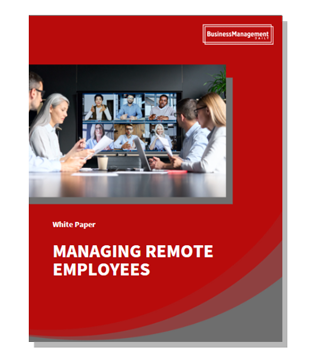
Download your FREE copy of Managing Remote Employees Legally and Effectively!
© Copyright 2023 Business Management Daily, a division of Capitol Information Group, Inc. All rights reserved